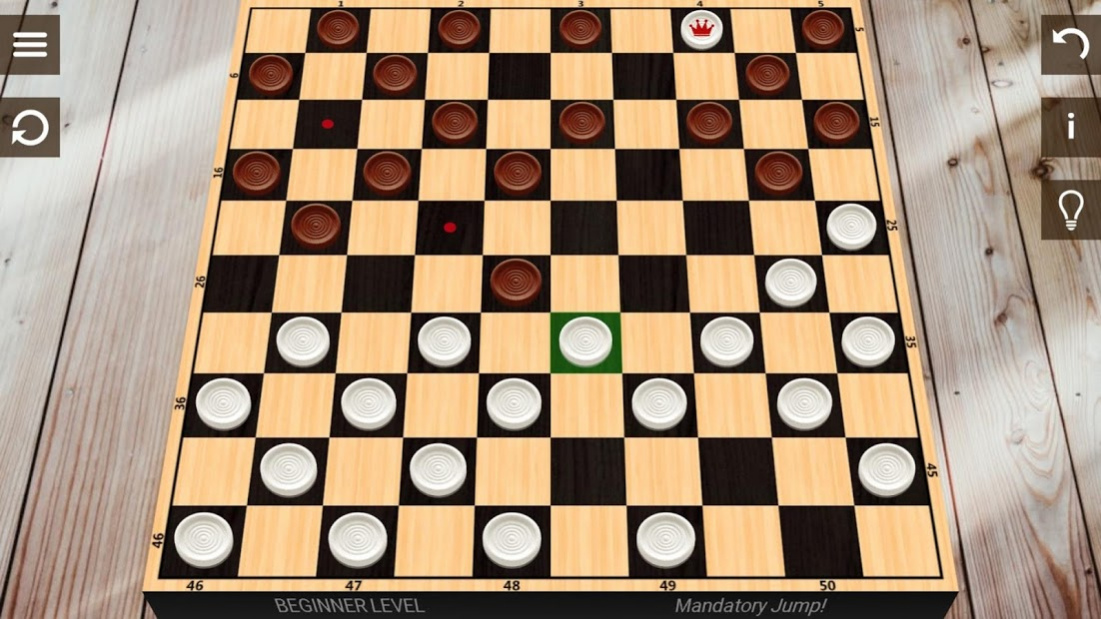Checkers 4.4.0
Continue to app
Free Version
Publisher Description
Hello Players,
I created my Checkers app as example of good checkers for me and posted it on the store as free board game for you.
I hope you enjoy it and get a lot pleasure from playing. :)
Features:
- supports twelve different rules of checkers
- ten levels of difficulty
- two players mode
- game assistant (Helper)
- auto-save function
- seven themes (white, dark, light, grey, gold, art and black)
- two board views (Vertical - 2D and Horizontal - 3D)
- realistic graphics
- sound effects
- some help about rules
- small size
Rules:
- American Checkers (English Draughts)
- Russian Checkers
- Brazilian Checkers
- International Checkers (Polish)
- Spanish Checkers
- Italian Checkers
- Thai Checkers also called Makhos
- Turkish Checkers
- Czech Checkers
- Pool Checkers
- Ghanaian Checkers (Damii)
- Nigerian Checkers (Drafts)
You can help me make the game better.
If you have any comments or suggestions, please write them here. I will read your reviews and go ahead!
Thank you!
Alex F.
About Checkers
Checkers is a free app for Android published in the Board list of apps, part of Games & Entertainment.
The company that develops Checkers is English Checkers. The latest version released by its developer is 4.4.0.
To install Checkers on your Android device, just click the green Continue To App button above to start the installation process. The app is listed on our website since 2020-07-02 and was downloaded 2 times. We have already checked if the download link is safe, however for your own protection we recommend that you scan the downloaded app with your antivirus. Your antivirus may detect the Checkers as malware as malware if the download link to com.dimcoms.checkers#@from@# is broken.
How to install Checkers on your Android device:
- Click on the Continue To App button on our website. This will redirect you to Google Play.
- Once the Checkers is shown in the Google Play listing of your Android device, you can start its download and installation. Tap on the Install button located below the search bar and to the right of the app icon.
- A pop-up window with the permissions required by Checkers will be shown. Click on Accept to continue the process.
- Checkers will be downloaded onto your device, displaying a progress. Once the download completes, the installation will start and you'll get a notification after the installation is finished.